Funds
Know everything related to funds
This Section Contains:
How to Add Funds?
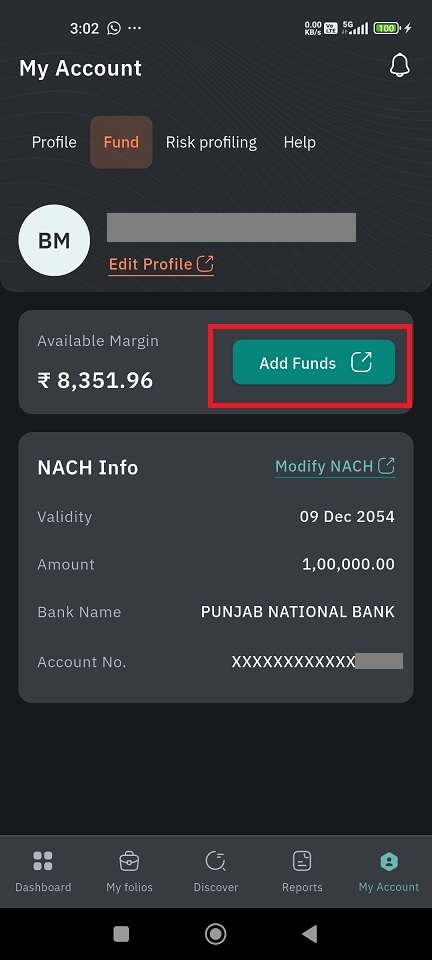
Click on 'My Account.'
Go to the 'Fund.'
You can see the available margin.
Right next to it you can find the 'Add funds' button.
Click on it, and you will be navigated to the payment gateway.
Choose the payment method - Net Banking or UPI.
Click on the desired option and enter the amount, account number, and other required details.
Click on Submit.
Go to your UPI merchant app or net banking account accordingly and complete the process.
How to add NACH ?
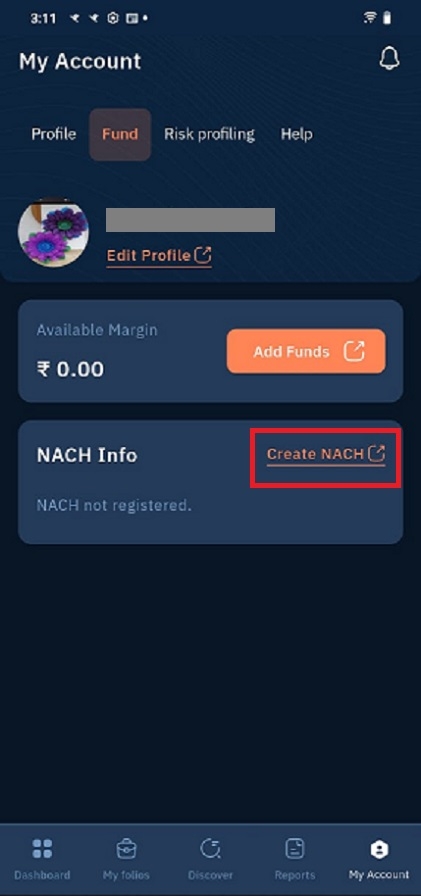
Click on 'My Account.'
Go to the 'Fund.'
Find and tap on 'Create NACH'.
Fill in the necessary details and click on proceed.
You will receive an email in your registered mail ID containing the link to complete the process.
Click the Proceed button.
You can complete the process from your email account at any time.
