Dashboard
Upon Login, you will land on the 'Dashboard' page.
If you are new to 'Smartfolios,' your Dashboard page will be empty, and you will be provided with the 'Top Baskets.' If you wish to explore more,
Click on the 'Explore' button.
Or you can also tap on the 'View All' button located towards the right side.
Once you click, you will be navigated to the 'Discover' page, where you can go through various baskets or create one.
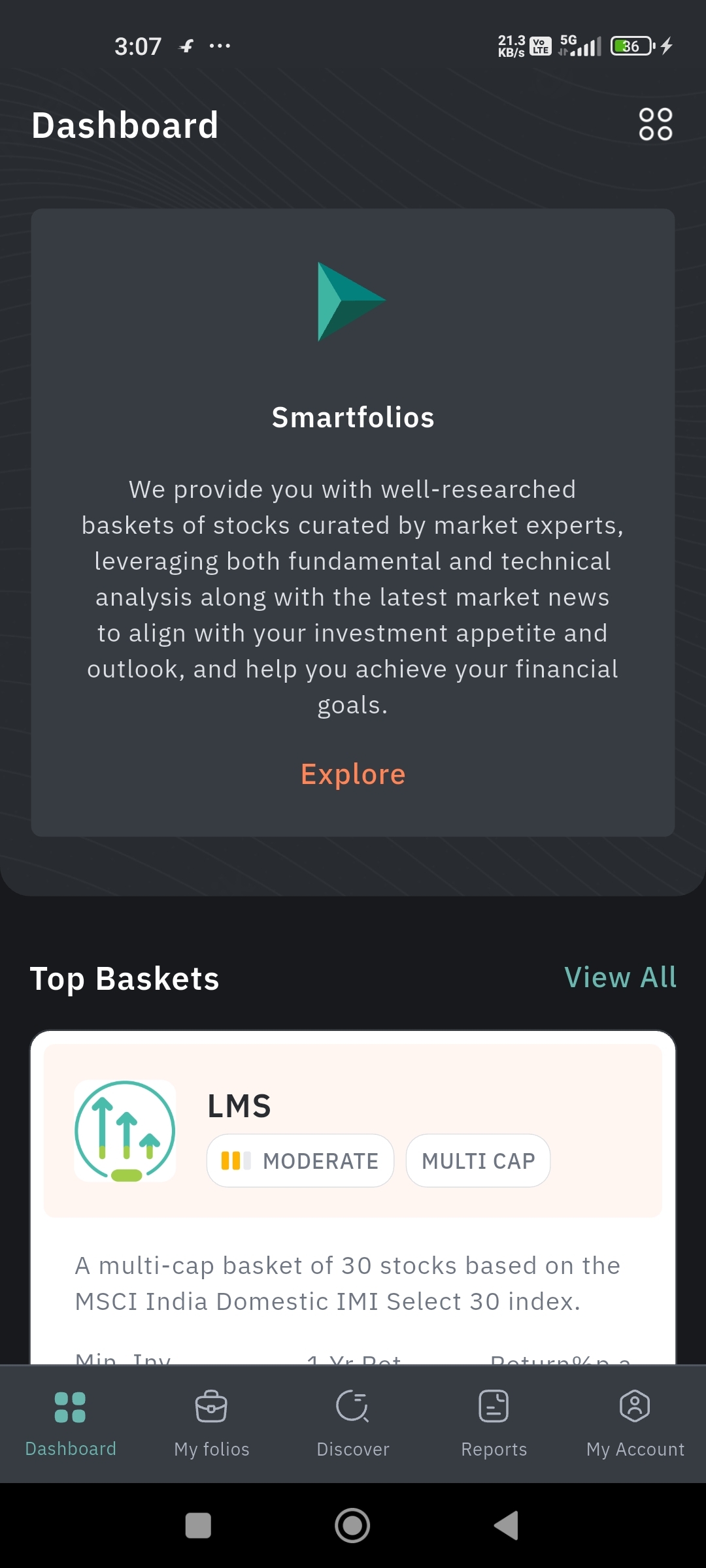
If you have already invested via Smartfolios, then data like your 'Networth', Actions required, and Networth allocation will be displayed on the Dashboard page.
