My Folios
See all your investments, both open and closed, here.
This section contains :
How to open My Folios ?
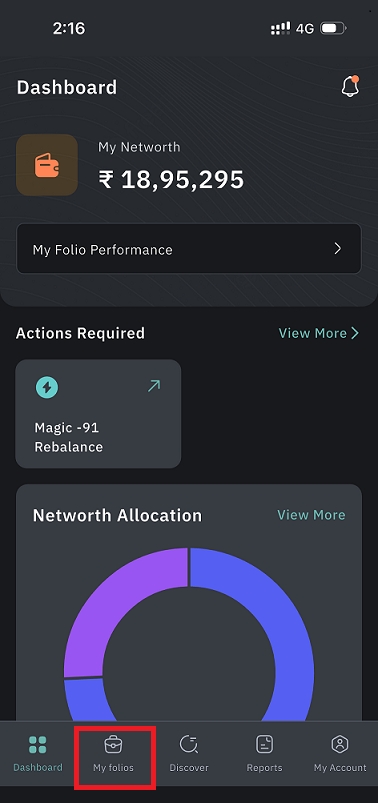
Locate 'My Folios'
icon in the bottom banner, right next to the 'Dashboard.'
Upon clicking, you will land on the 'All Folios' section of My Folios.
Here you can see your net worth, your Performance, and your Closed transactions.
How to view your Networth ?
Under the 'All Folios,' the first section is named as 'Networth'. Here you can see your
Invested Value
Market Value
Realised P&L
Unrealized P&L
All the values will be updated as per the previous date.
How to view your Performance (Invested) ?
You can analyze your performance of SF Basket (SmartFolios Basket) and DIY Basket (Do It Your Own) here.
Locate 'My Folios'
icon in the bottom banner, right next to the 'Dashboard.'
Upon clicking, you will land on the 'All Folios' section of My Folios.
Your networth, Holding Value, Cost of Holding, Virtual Cash, realized P&L, and unrealized P&L of each basket are given here.
The SF Basket option will be selected by default.
You just have to click on the DIY Basket tab to switch from SF to DIY.
Under Each section SF/DIY, you can view the basket in which you have made an investment. Each basket will have details like Invested value, networth in that basket, Total P&L from that basket, and its return percentage.
How to view Recommendations ?
You can view recommendations from this page too. Adjacent to 'All folios' tab, there's another tab named 'Recommendations.'
Click on My Folios
icon in the bottom banner.
You will land on the 'All Folios' section.
Tap on the 'Recommendations' button.
How to view your Closed transaction ?
Your closed transactions are found under the 'Closed' section, towards the end of the 'My Folios' page.
Here you can see:
The name of the basket you have closed
The basket's risk parameter and type.
The Total P&L and the percentage of return you received.
